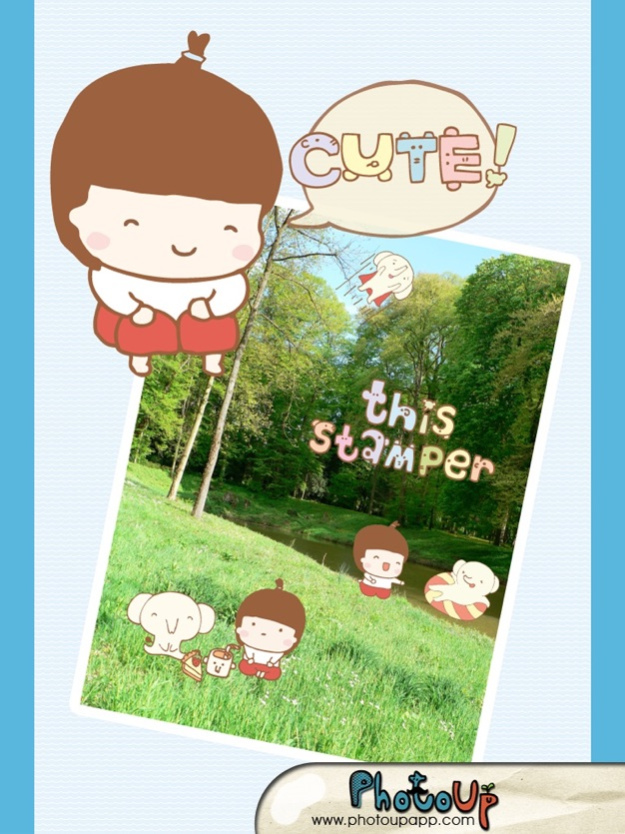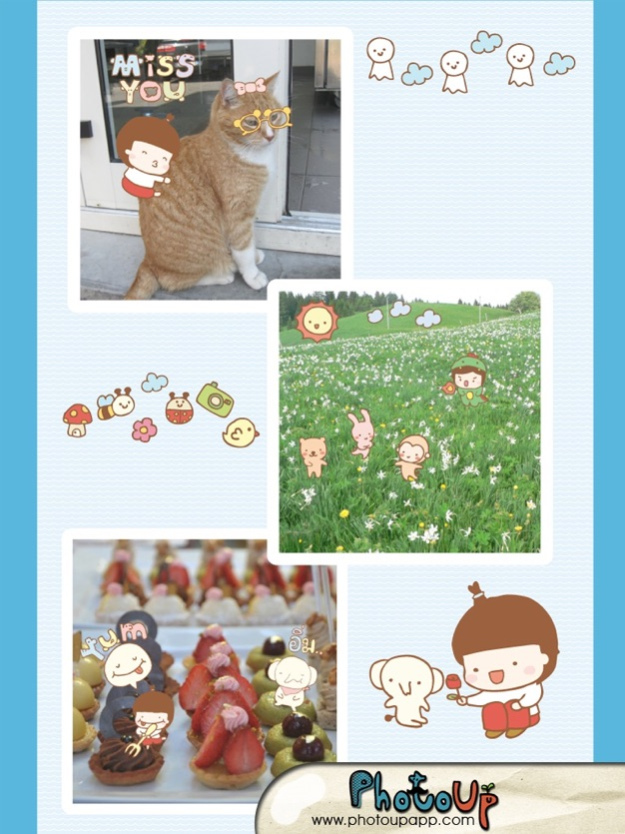This Stamper by PhotoUp 1.4.0
Continue to app
Free Version
Publisher Description
•This stamper include free stamps and frames that you can use any time you want, and other cute stamp sets to decorate your photo
•Let’s get fun with little red pants girl and creamy elephant, they love to stay in the kitchen.. if you have the same passion, don’t miss them
•With “This stamper”you can change your picture into an adorable or funny photo and share with your friend via facebook, instagram or twitter
General
- support from iOS 5 / iOS 6
- landscape mode (iPad only)
- localization
Camera
- auto focus & exposure
- tap to focus & exposure
- pinch to zoom
- flash mode selection
- 1:1 / 3:4 image ratio selection
- shutter timer
- dual shutter button (iPad only)
- import from photo album
Image decoration
- image rotation
- filter
- frame
- unlimited sticker category
- butterfly gesture for sticker decoration
Dec 28, 2014
Version 1.4.0
This app has been updated by Apple to display the Apple Watch app icon.
- Fixed "Photo crop 1:1"problem
- Please allow to access the Camera in privacy setting. Incase that your device can't open application.
- Performance improvements.
- Don't forget to enjoy add music to your photo with our very cute stamps
Thanks for love PhotoUp
About This Stamper by PhotoUp
This Stamper by PhotoUp is a free app for iOS published in the Screen Capture list of apps, part of Graphic Apps.
The company that develops This Stamper by PhotoUp is FUSIONIZ. The latest version released by its developer is 1.4.0.
To install This Stamper by PhotoUp on your iOS device, just click the green Continue To App button above to start the installation process. The app is listed on our website since 2014-12-28 and was downloaded 2 times. We have already checked if the download link is safe, however for your own protection we recommend that you scan the downloaded app with your antivirus. Your antivirus may detect the This Stamper by PhotoUp as malware if the download link is broken.
How to install This Stamper by PhotoUp on your iOS device:
- Click on the Continue To App button on our website. This will redirect you to the App Store.
- Once the This Stamper by PhotoUp is shown in the iTunes listing of your iOS device, you can start its download and installation. Tap on the GET button to the right of the app to start downloading it.
- If you are not logged-in the iOS appstore app, you'll be prompted for your your Apple ID and/or password.
- After This Stamper by PhotoUp is downloaded, you'll see an INSTALL button to the right. Tap on it to start the actual installation of the iOS app.
- Once installation is finished you can tap on the OPEN button to start it. Its icon will also be added to your device home screen.